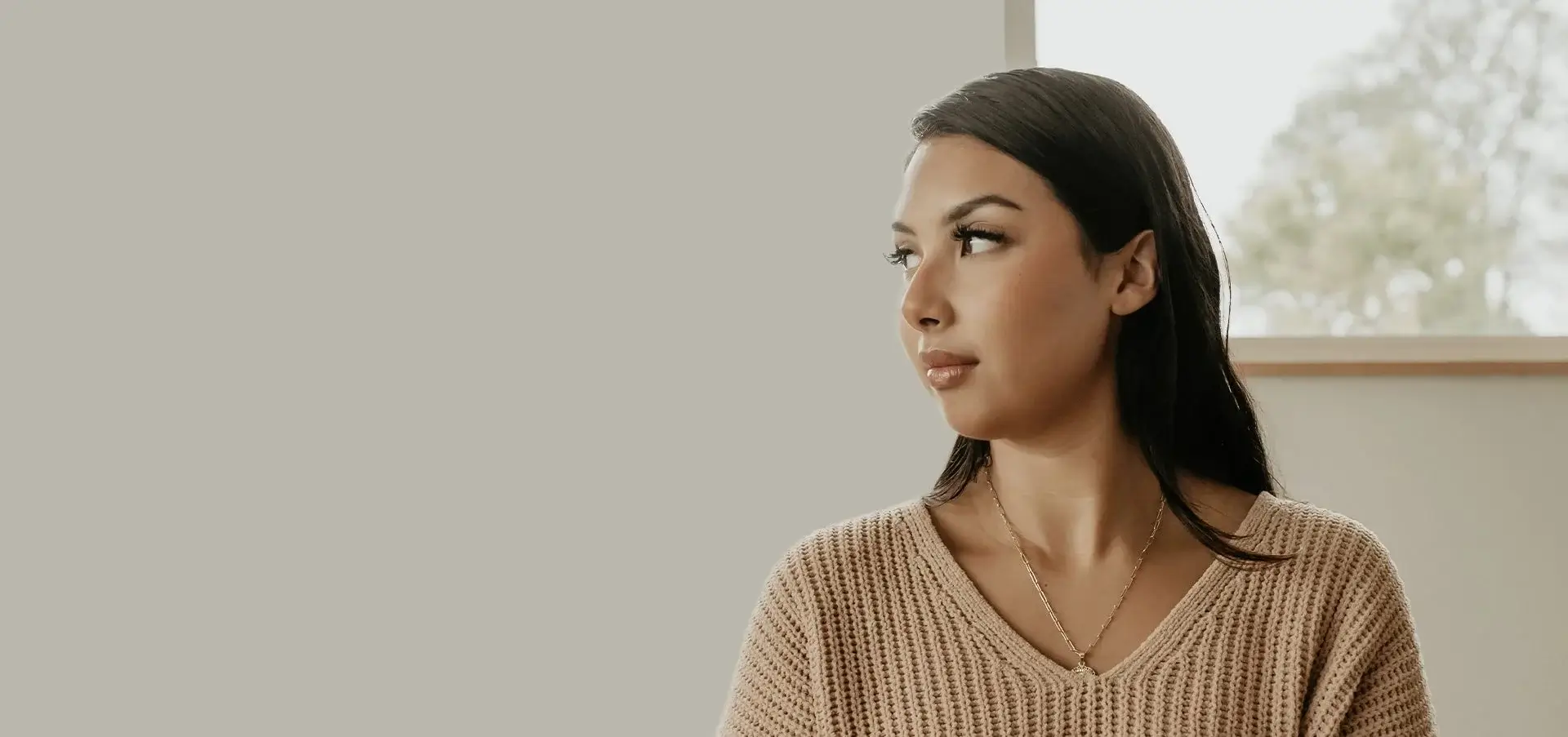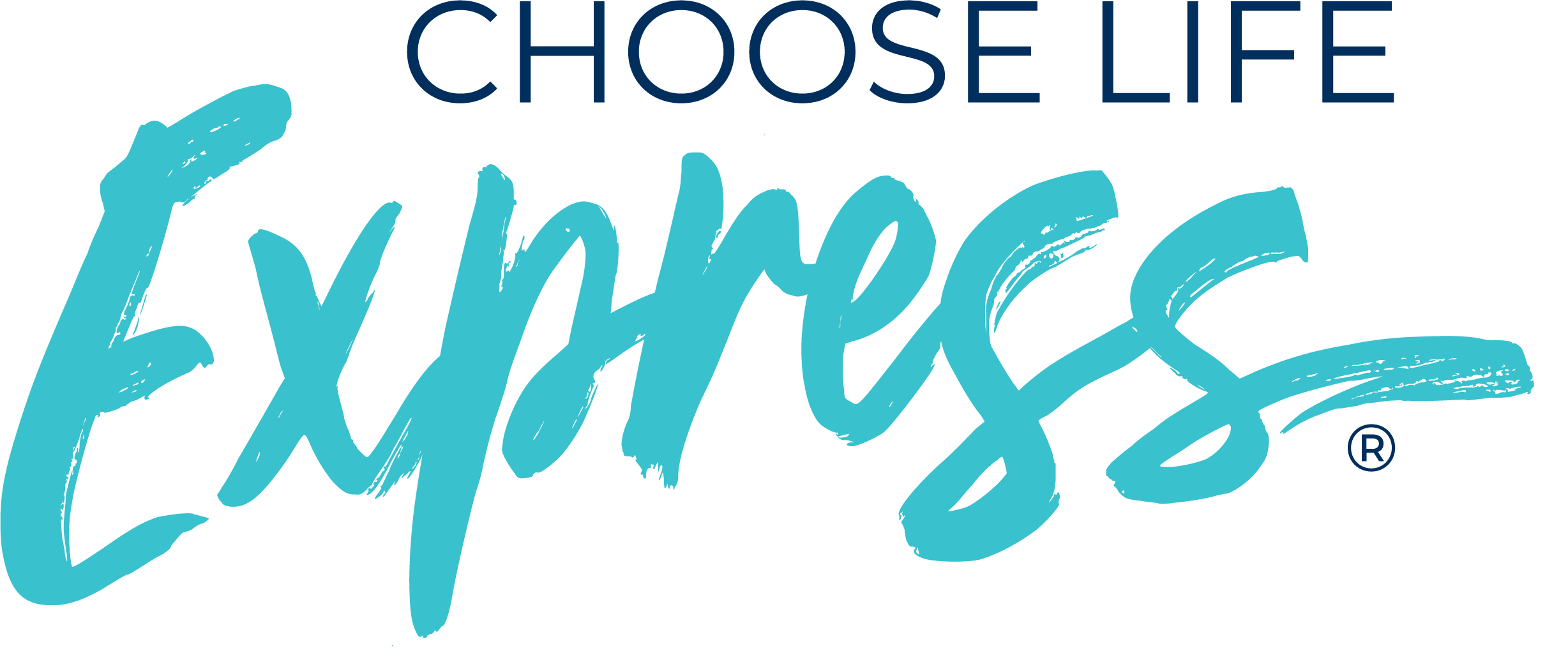As women seek abortions earlier and earlier in their pregnancies, it becomes imperative for you to do all you can to reach them before the abortion clinic does. The best place to accomplish this is online, and it’s important to utilize every tool available to make sure women know abortion is not their only choice.
We want them to find life-affirming options and support through your center.
One of the most basic and effective ways to help women find your center is by setting up and optimizing a Google Business Profile. Never heard of Google Business Profile? That’s okay. We’ll walk you through what it is, how it will help you reach more abortion-minded women, and how to get it set up today.
Google Business Profiles show up in Google searches and provide a snapshot of who you are and what you do. A well-optimized Google Business Profile will show up in relevant searches for women looking for abortion information online. It puts you on the map.
What is Google Business Profile?
Google Business Profile is a free tool Google created to make it easier for customers to find businesses near them when they search for services. Verifying and editing your business listing and information allows you to broadcast your services to potential clients and share your mission and story with them.
Benefits of Google Business Profile
Manage Your Information –
The biggest benefit of Google Business Profile is that you can provide a quick summary of who you are for abortion-minded women. You can let people know your hours, what services you provide, that your services are free, and searchers can see reviews other clients have left. According to Google, businesses that verify their information with Google Business Profiles are twice as likely to be considered reputable by consumers.
Expand Your Reach
Google Business Profile provides you insights on how customers searched for you and where they’re coming from. It also provides information on how many people called your center directly from the phone number in your listing either in Search or Maps.
Interact With Clients
In your Google Business Profile, you can read and respond to reviews that clients leave and also post pictures of your center and anything else that might be helpful for potential clients. According to Google, businesses that add photos to their profiles receive 42% more requests for directions on Google Maps and 35% more clicks through to their website than businesses that don’t.
Boost Your SEO
Google allows businesses with these profiles to post social media type posts to Google. They last a week and help your SEO by allowing you to post about your services and topics relevant to the women you serve. Each post can contain a link back to your site and also a picture, which helps people find you and trust you and the services you offer.
Get On the Map
Having an optimized Google Business Profile helps people find you who are physically close to your center. This tool helps raise an awareness of your center in your community which will help more women find you who need your services.
Setting Up Google Business Profile
Hopefully by now you understand how important Google Business Profile can be for your pregnancy center. The good news is, it’s really easy to set up and verify your listing so you can get started today!
Here are the steps to follow for your initial set up:
Step 1: Log in to your Google Account associated with your business. If you don’t have one, you can create one and then continue to the next step.
Step 2: Go to google.com/business and click “Manage Now” in the top right hand corner.
Step 3: Enter your business name when prompted.
Step 4: Enter your business address.
Step 5: Choose your business category. Select the one that most closely relates to your center.
Step 6: Add your business phone number, website, and other contact information if prompted.
Step 7: Choose a verification option. The easiest and fastest way to verify is via phone call or email, but you can also select “postcard” as an option. Google will send a postcard to your center address to verify the address and then you’ll put in the code from the card. This option takes longer and can sometimes get missed if it goes to the wrong person on your staff, so the best way is to have Google call (it’s automated) or to verify via email.
Optimizing Your Google Business Profile
After your listing is verified, you’ll be able to login and start adding helpful and relevant information to better optimize it.
From your account dashboard, select “Info” and start filling out all the information you can. Be sure to add hours (specific to each day if they’re different from day to day), photos of the outside and inside of your center, and specific services you offer. The more information you can add, the more helpful your listing will be for women searching for abortion or unplanned pregnancy options online.
It’s important to note here that you should post photos that are relevant to your clients. Avoid posting pictures of your baby boutique, stacks of diapers, event pictures, or anything else that would discourage abortion-minded women from scheduling an appointment. This listing and everything you post here should be geared towards the women you serve, not your donors.
In addition to adding a cover photo and profile photo, you should add pictures periodically as posts as well.
Once your profile and set up and optimized, you should ask your clients to leave reviews. Millennials and Gen Z read reviews before booking appointments or making decisions, so having a lot in your listing will help them feel confident in calling you. It will also increase your star rating, providing even more authority in your pregnancy center’s brand.
You should only ask clients who had a positive experience to leave reviews, and it may be helpful to ask clients in your parenting classes to leave reviews of what it was like when they first came in. They already know and love you and are usually very happy to leave a review so others can find you.
Posting to Google Business Profile
Now that your profile is set up, you want to post to it regularly. Google recommends one post per week, and each post should include a picture to help it stand out. You can write posts about your services, why your pregnancy center exists, and who you serve. Each post should include a call to action for people to schedule an appointment and learn more. With each post, you can include a link to a page on your website to make it easier for people to get more information about your center.
To post on Google Business Profile, log in to your dashboard and select Create Post. From there, choose the “What’s New” option across the top, and write your post. The posts don’t need to be long, just a couple of short (1-2 sentence) paragraphs.
Remember to add a photo to each post. These can be free stock photos of women, and you can find photos to use on sites like pexels.com or unsplash.com.
At the bottom, you’ll have the option to “Add a Button”. Select “Learn More” and include a link to the relevant service or contact page on your website.
Setting up a Google Business Profile and optimizing it takes very little time and effort, but can yield massive returns for your pregnancy center in terms of clients who find you. It boosts your SEO at no cost, which allows more people to receive the life-affirming support you offer.
If you need help setting up your profile or creating a posting plan, or if you want assistance with regularly managing this part of your marketing strategy, please contact us at Choose Life Marketing today! We’d love to help you reach more abortion-minded women through a well-optimized Google Business Profile.