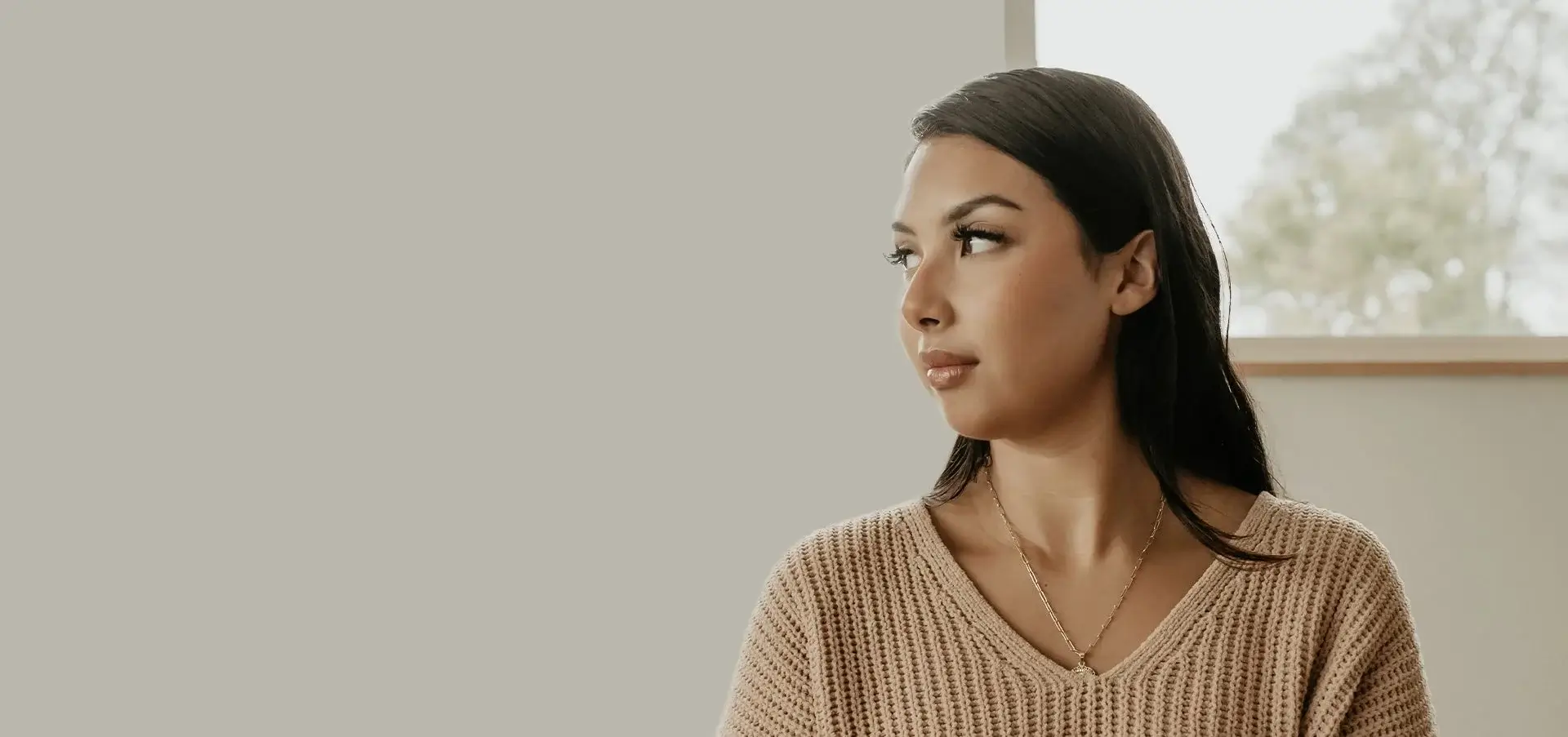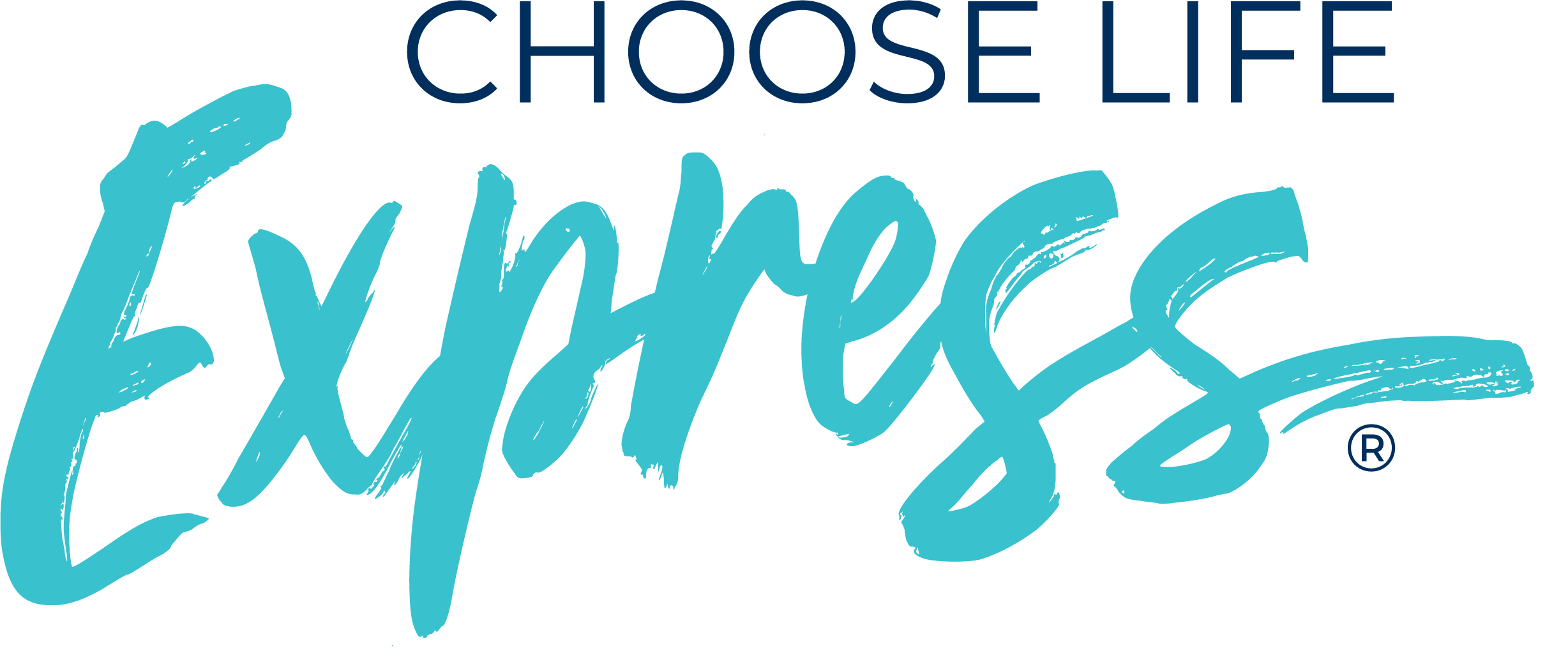Owned by Facebook, Instagram is a popular photo-sharing social media platform that started in 2010. It has grown in popularity over time, making it the preferred social media platform by 85% of teens, followed closely by Snapchat. In addition, 75% of 18-24-year-olds and 57% of 25-29-year-olds actively use Instagram.
Sound like your target audience?
We thought so, too.
In this week’s guide, we will walk you through how best to utilize Instagram as a marketing platform to reach the abortion-minded women in your community.
How Can I Use Instagram to Market My Pregnancy Center?
To succeed on Instagram or any other social media platform, you must have a strategy. And, any strategy you adopt should be based on the Instagram algorithm.
Setting Up Your Account
Instagram is different from Facebook in that most of the usability happens in an app on your phone. While you can browse posts on Instagram.com on a desktop, you can’t post from desktop. So the first thing you’ll want to do is download the app on your phone.
From there, you’ll go through the prompts to set up your account. You’ll choose a username and password, and will need to enter a phone number and email address the account will be connected to.
You can choose to set up a personal or business account. A business account will allow you to see analytics and insights about who follows you, the content they like, and information about when they’re online, etc. It will also allow you to run advertisements, which can be valuable for reaching abortion-minded women in your community. You can choose to set up your account as a personal account, but you will not have the insights that a business account provides.
Next, put in information about your business in a short bio section. You can include your phone number, website, physical address, and information followers need to know about your pregnancy center.
Once your profile is set up, you’re ready to start posting! You should plan to post 3-5 times every week in your feed, and closer to every day in your stories. More about that below!
Utilizing All Functionalities
If you are at all familiar with Instagram, you know there are a lot of ways to share content on this platform. Instagram rewards users who utilize all of the features Instagram has to share different types of content. Here are a few of the most popular ones:
Photos in the Feed
Users can upload photos to their feed, which was the first and only way to share content for several years. You can use free stock photos from websites like Pexels.com and Unsplash.com and create graphics using free tools like Canva or Adobe Spark. You can also upload videos and boomerangs to your feed.
Instagram Stories
Like Facebook Stories, these can be found by tapping on a user’s profile pictures. Stories last 24 hours, but can be saved to your highlights so people can view them later. In stories, you can create videos, boomerangs, or post images or text “slides.” You can also share a post from your feed into your stories so more people will see it.
IGTV
While videos in your Instagram feed can only last 60 seconds and videos in your Instagram stories can only last 15 seconds, if you have a longer video to share you can upload it to IGTV. From there, you can share this video to your feed or stories where followers can preview and click through to watch the whole thing if they’d like. IGTV is Instagram’s “TV platform” where people can post longer videos than what is allowed in stories or in the feed.
Hashtags
Like Twitter, hashtags are a huge component of Instagram functionality. This is how you categorize your posts and where you can gain visibility from people who follow or browse the particular hashtags you use. You can use location-based hashtags to help people who are local find your services, and you can mix up where you use them. One strategy is to include them in the caption of your post, or you can put them in a comment on your post. Switch it up and post in different places; Instagram likes this kind of variety.
What Should I Post About?
Think of Instagram as the digital platform version of what you share at your pregnancy center every day: Hope, compassion, education, information, and resources to help women facing abortion decisions. Instagram is a platform where people go to be inspired, keep up with friends and brands they like, and to be entertained.
We recommend posting photos that fall into all three of those categories. You can share uplifting and inspiring #motivationmonday type posts, information about services you provide, and relevant and relatable meme-style posts. Even if women don’t follow or actively engage with your posts, you want your profile to be a place of hope and education where they can quickly find the information they need about the services you provide. You should highlight that your services are free, confidential, and accessible to them.
Running Ads on Instagram
Running advertisements on Instagram is a great way to reach clients, especially since you likely won’t have a lot of followers, at least to begin with. You can run photo ads that show up in the newsfeed, story ads that show up in stories, video ads that show up in the feed, or a combination of all three! You can also choose to promote posts that you’ve already shared to put them in front of more people. To set up ads on Instagram, go to Settings and then Ads.
You can target your ads to reach the exact people you want to in the following ways:
Location
You can target people based on their specific location like your city, or even more specifically to different zip codes.
Demographics
You can narrow your ad sets to people in specific demographics. Things like age, gender, languages and more can all be used to pinpoint the exact people you want to reach.
Behaviors
You can also define your audience by the activities they do off and on Facebook and Instagram.
Setting Up Ads on Instagram
To run ads on Instagram, you’ll need to connect your account to a Facebook page and your Instagram account will need to be a business account.
You’ll set up your Instagram ads from within the Facebook Ads Manager. In the manager, you’ll set your ad objective, target audience, and the ad format you’d like to use. If you simply want to boost posts on Instagram, you can do that from the Instagram app. All other advertising will happen in the Facebook Ads Manager.
We hope this helps you understand Instagram more and gives you the confidence you need to get started utilizing this app to reach more abortion-minded women in your community.
Please let us know if you have further questions about instagram or if you would like more information on Instagram or other marketing platforms to help you build awareness in your community.