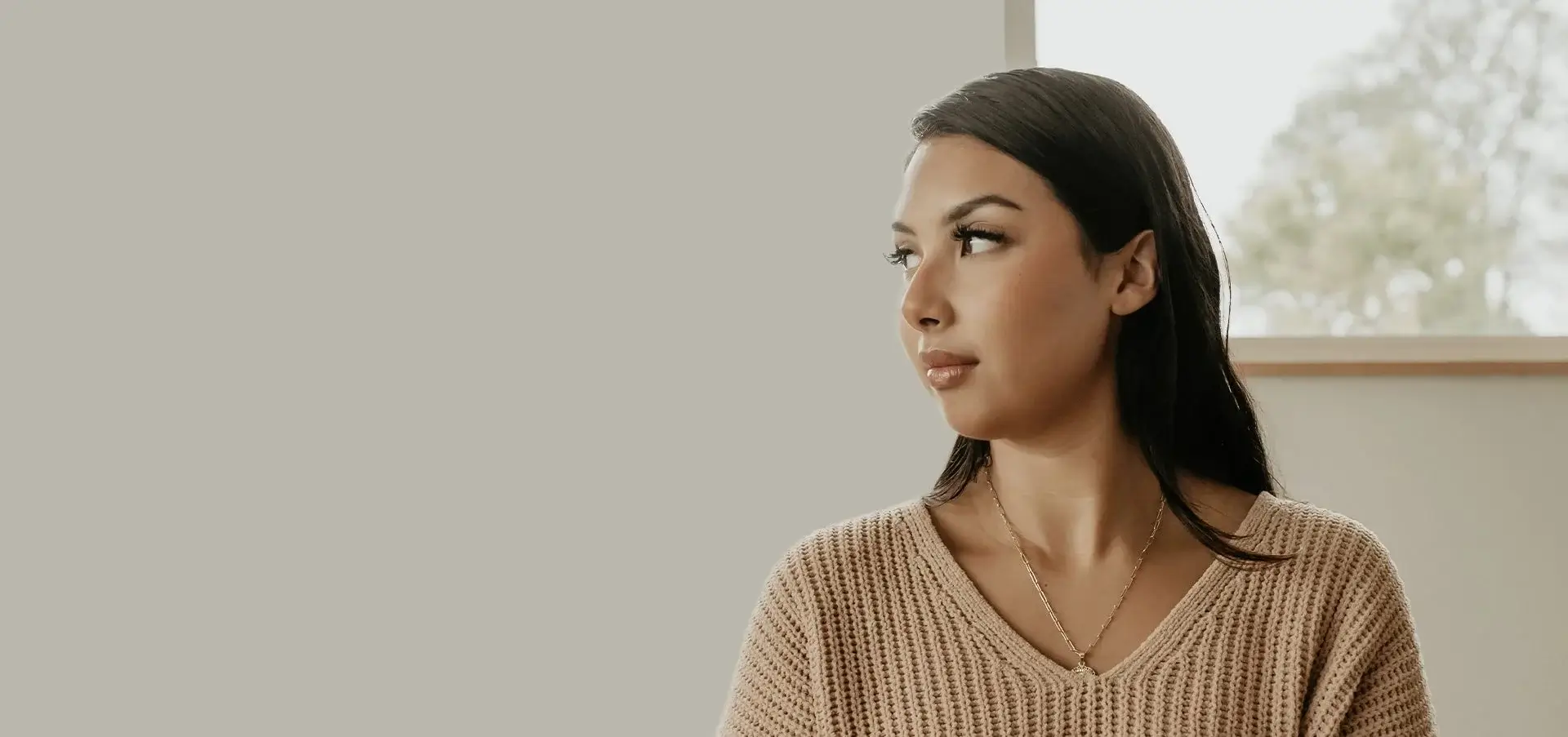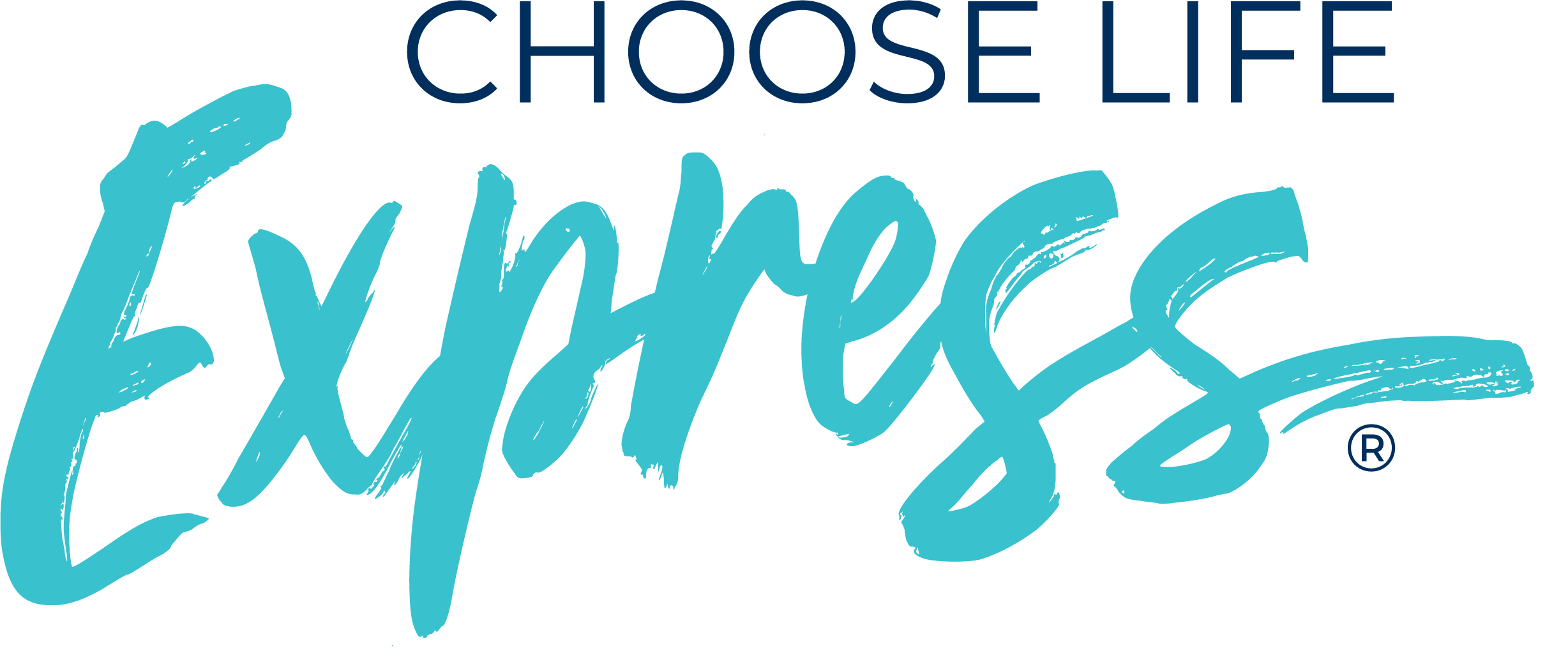If your center is looking for a way to capture more engagement, draw more clients, and effectively ask for donations, video is the answer.
As video consumption continues its rapid rise in popularity since 2017, it’s important to leverage it to maximize your marketing impact, whether for donors or abortion-minded women. In this FREE guide, we will discuss why and how to implement video into your marketing plan to help you expand your influence within your community.
WHY VIDEO IS IMPORTANT
Video Marketing has become one of the most powerful marketing tools. 78% of people watch online videos every week, and 55% view them every day. Each generation consumes more video than the one before it, and half of Gen Z and Millennials “don’t know how they’d get through life without video.”
What’s not to love about videos? They are entertaining, easy to digest, and great for telling a compelling story. They are harder to scroll by, and capture more attention than regular posts. Plus, because videos use both auditory and visual senses, the audience retains 95% of the message, as opposed to 10% when only read. Videos offer pregnancy centers the opportunity to build trust and foster a connection by telling their story—or client stories—in an authentic way.
IMPROVE YOUR RANKINGS
Videos are also excellent for Search Engine Optimization (SEO). Search Engines such as Google consider video content when ranking web pages in their search results. Having a video and mix of text and images can improve your website’s ranking because it shows you have higher quality content. Videos also tend to keep viewers on your website for longer, and have a greater chance of being shared. All of these factor into your search result ranking. Contact this Shakespeare video production company to improve your business exposure online for more customers.
HOW TO CREATE VIDEOS:
Creating videos can be as easy or as hard as you want it to be. It is an opportunity to be creative and let your center’s voice shine through. All it takes is a camera or a smartphone, and an editing software of some kind.
However, before you begin shooting your video, you should answer these three questions:
- Who is my target audience? (Demographic information in addition to donor vs. client)
- What is the primary message or goal of the video?
- How do I best communicate my message through the visuals and script?
Once you develop your strategy based on your answers to the three questions, you can shoot videos of the footage you would like to include. For instance, your center’s director could talk about the current needs of the center. You can also take a few short clips to edit together, such as a short video of the front of your center, or someone opening its doors. You can also use stock video footage or images you find on websites like Canva or Shutterstock. These are typically free or for a small subscription price.
Once you have all the footage and images you want to include, find a video editing software or app you feel comfortable using. On the professional end, video editors use Adobe Premiere Pro, but anyone with an iPhone or Mac can use Apple iMovie. If you have an Android, there are many free apps you can use on your device as well. Social Media platforms like Instagram also have limited editing capabilities. If none of these options work for you, there is bound to be another to fit your needs. Most work in a similar way, letting you add all your pieces in the order you want: footage, stock footage, images etc. and adding transitions and perhaps music.
TYPES OF VIDEOS
There are many types of videos you can utilize in your center’s video marketing strategy. Here are a few you can create:
• Event – Promote an upcoming event, or recap it after it’s over
• Advertising – Advertise your center, the services, or upcoming donor campaigns
• Expert Interviews – Interview your staff or a women’s health expert
• Educational – Explain what to expect at your center or share health tips
• Testimonials – Have clients discuss their positive experience visiting your center, or share a success story with donors
• Live Videos – Give a behind the scenes look at your center, or show an event as it’s happening
• Animated Videos – These likely require third-party production, but are useful for explaining difficult topics in a simple way
• Short Clips for Social Media – Share short clips (no editing necessary) of your centers or staff talking or presenting, or an everyday event to share on your story
HOW TO USE THE VIDEOS
Once you have the video ready to go with the message you want to share with your center’s intended audience, you need to upload it to a video sharing platform like Vimeo or YouTube. It’s easy to make an account for your center, and you can keep the videos private as well if you would like to control who sees it and how.
Sharing videos in email is a popular way to share your message with donors. To include your video in an email without attaching the actual file, simply copy and paste the Vimeo or Youtube link into the email. A video thumbnail will appear automatically. When recipients see your email, they will click on the thumbnail and it will take them to Vimeo or YouTube to watch the video. You can also screenshot the thumbnail of your video on Vimeo and YouTube and add it as an image with a hyperlink with a call to action, such as “Watch the full video!”
Website
Your website is an excellent place to store your videos to engage donors and clients, and it helps search engine optimization. If you have an especially compelling video, make sure to feature it in a prominent place on your website. Client testimonials or success stories are especially effective for conversion. No matter your website creation platform, there will typically be an option to embed videos on any of your pages.
Social Media
Sharing videos to your social media channels depends on the channel.
• Facebook: You can simply add the Vimeo or Youtube link to a post, and Facebook will automatically embed the video in the post. You can also upload the video file directly to the platform. Either way, your audience can watch the full video from Facebook. The maximum video length you can share is 240 minutes, but experts say short videos, no longer than 2 minutes, receive the most engagement. Facebook Live videos can be up to 8 hours long if recording on a desktop, and 4 hours long if recording by mobile.
• Instagram: Instagram has many ways to post videos and each has different time limits. For Instagram, you will need to upload your actual video file. Videos uploaded to IGTV can be as short as 15 seconds to as long as 10 minutes. Videos uploaded to your feed (regular post) can be 3 to 60 seconds, and Instagram stories are 15 seconds each. A 60-second video posted to your story, will be automatically broken into four 15-seconds pieces. Instagram Live, however, lets you record live for a maximum duration of 60 minutes.
• Twitter: The maximum time length you can upload to Twitter is 2 minutes and 20 seconds. Twitter will let you trim a longer video to meet this requirement. You can also share a YouTube or Vimeo Link as well, which will provide a thumbnail. You can live broadcast on Twitter for a maximum of six hours if scheduled ahead of time, or with no time limit if started immediately.
• LinkedIn: The maximum time length you can upload to LinkedIn is 10 minutes long. You are also able to share a Vimeo or YouTube link. Experts suggest videos should be under 90 seconds for maximum engagement, unless you are trying to tell a complex story with a longer video.
Video Marketing can help your center capture more attention and engagement from donors and clients. While this guide explains the basics of Video Marketing, Choose Life Marketing is always here to help with your video needs.
For more information on our video services to more effectively market to donors and abortion- minded women, please contact us today.
Give us a call at 573-445-9295, email us at info@chooselifemarketing.com, or visit our website at www.chooselifemarketing.com to learn more about how we can help!